How to Read The Japanese News (Or Any Japanese Website!) with Rikaichan
/When I first moved back to the UK from Japan I had a lot of time on my hands. I also didn't have a job, so I was desperate for free Japanese reading material.
So I started borrowing Japanese books from the library.
This plan was not exactly a success. It turns out reading Twilight in Japanese is only slightly more entertaining than reading it in English.
But we are really lucky to live in a world where, if you have internet access, you can read just about anything you want in Japanese online. And the news is a great place to start.
If you can't read fluently yet, looking at a page of Japanese text can be intimidating. You don't know the meaning of the word, or even how to sound it out.
You need a dictionary - a really smart free one like Rikaichan. Rikaichan is a browser add-on that works as a pop-up dictionary. I used it every day for years, and I love it. Let's take a look at how it works, and start reading the news!
How Rikaichan works
Here we are on the website of the Asahi Shimbun, one of Japan's largest national newspapers.
I hover the cursor over the word 音楽. Rikaichan's little blue pop up tells me the reading of the word (おんがく ongaku) and what it means - "music".
Rikaichan also shows us the dictionary entries for individual kanji (Chinese characters).
Here, it's showing 音, the first character in the word 音楽, and telling us that 音 means "sound".
Learn where words begin and end
Standard written Japanese doesn't have spaces between words so if you're looking at unfamiliar words, it can be hard to know where each word starts and finishes.
Rikaichan is pretty smart at doing that bit for you.
Here, in the below example, it knows that 九州 (Kyushu island) is one word, and 豪雨 (torrential rain) is the next, separate word.
How to get it
So that's what Rikaichan does. Here's how to get started with it!
1) Get the right browser
Rikaichan and its "little brother" Rikaikun are for the web browsers Firefox and Chrome. If you're not using one of those, you'll need to download the browser first.
It's worth it. I used Firefox religiously for years just so I could use Rikaichan to get my morning news.
As far as I know the add-on doesn't work on mobile, unfortunately. (There's a similar-looking app called Wakaru for iOS - if you've used it, let me know what you think.)
2) Install Rikaichan or Rikaikun
Which one do you need? Rikaichan and Rikaikun are the same add-on, but for Firefox and Chrome. So, download and install Rikaichan from the Mozilla add ons page, or Rikaikun from the Chrome Web Store.
3) Download a dictionary
Rikaichan needs a dictionary to pull readings and meanings from, so after you've installed the add-on, you'll be prompted to install at least one dictionary file. If English is your first language, you want the "Japanese - English" dictionary.
I recommend installing the "Japanese Names" dictionary too, so that Rikaichan can identify common names when they pop up. That way, it'll know that 中田 is Nakada, a common Japanese surname, and doesn't just mean "middle of the ricefield".
4) Turn Rikaichan on
You probably won't want Rikaichan on all the time. Sometimes you'll want to read without a dictionary, and sometimes you won't be reading Japanese. You can turn it off and on when you like. Turn Rikaichan on, and let's give it a go.
Read everything!
Years ago when I started using Rikaichan, I set myself a challenge to read one headline with it every day.
Next, I made myself read three headlines per day. Then five. Then the first paragraph of an article. Eventually I was reading entire news articles, and using the dictionary less and less.
These days I get the Asahi Shimbun news straight to my inbox, because I don't need to look up words often enough to use Rikaichan any more.
But it was a completely invaluable part of my language learning journey. And it's definitely more interesting than reading Twilight in Japanese.
Updated 23rd Oct 2020









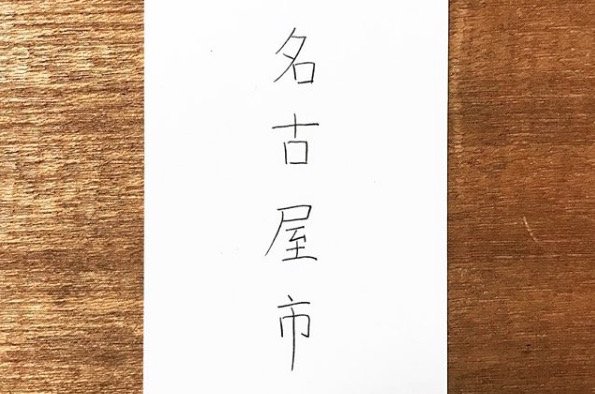


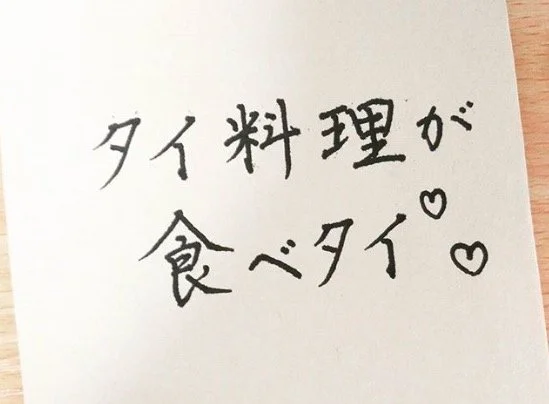
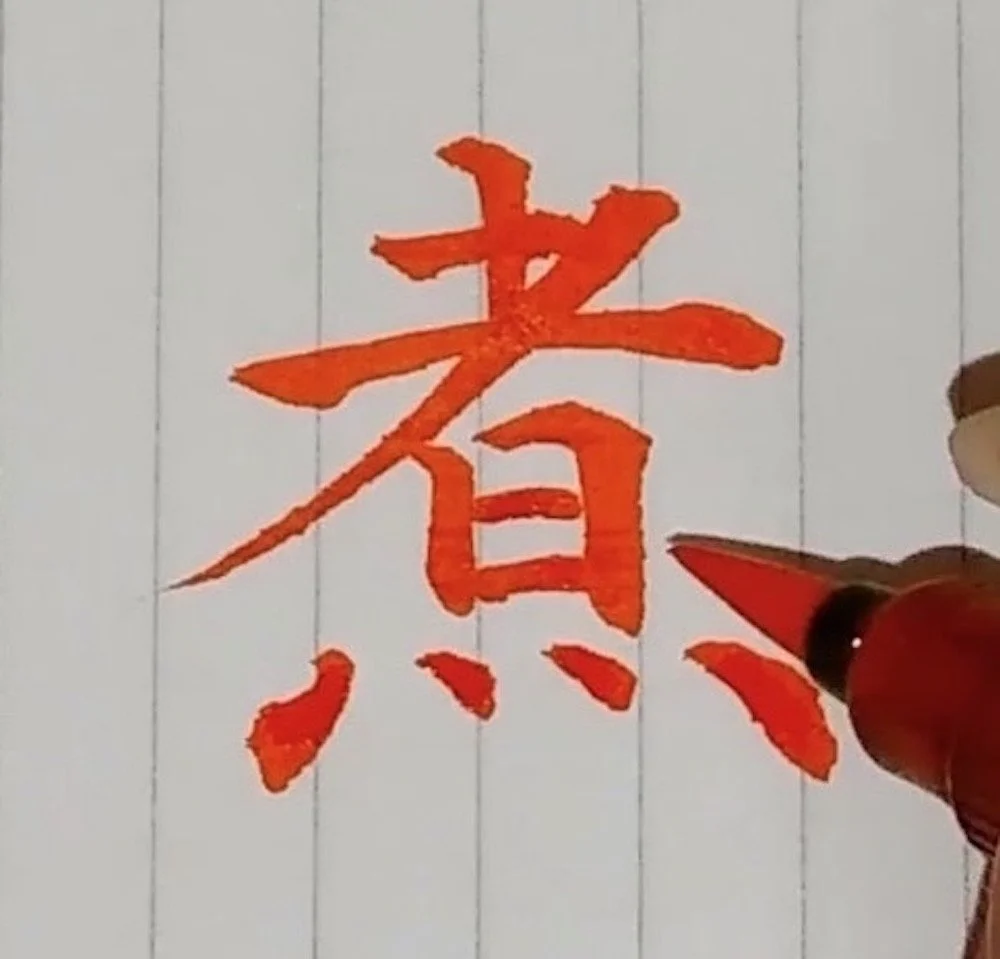






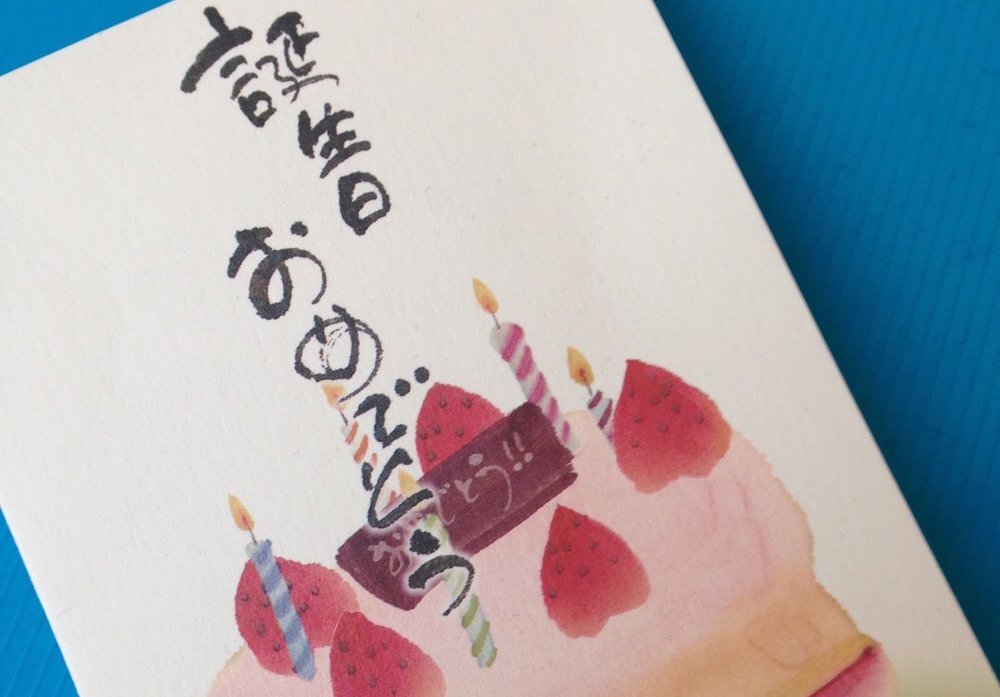














Like many people in the UK, I studied French in school. I liked French. I thought it was really fun to speak another language, to talk with people, and to try and listen to what was going on in a new country. (Still do!)
When I was 14 we went on a school exchange to the city of Reims, in northeastern France. I was paired with a boy, which I’m sure some 14-year-olds would find very exciting but which I found unbearably awkward. He was very sweet and we completely ignored each other.
That was nearly 20 years ago, and I didn’t learn or use any more French until, at some point in lockdown, I decided on a whim to take some one-to-one lessons with online teachers. Here are some things I learned about French, about language learning, and about myself.